Easily Deposit Checks Using Your Smartphone.

Picture this: your hectic work day ends later than usual, and you still have a list of things to accomplish before the sun sets. Let us eliminate the added stress of hurrying to the bank before closing time to get your money where it needs to be.
Through mobile banking, you can quickly and securely snap photos of your checks and deposit them into your account. Easy enough! Whether it’s one check or multiple – this feature has your back, anytime you need it.
Steps to deposit checks using Farmers & Merchants Bank mobile app:
- Endorse back of check with your signature
- Under your signature write “Mobile Deposit Only”
- Select “Deposit Checks” from the app tribar
- Click “FRONT”
- Take photo of front of check
- Click “BACK”
- Take photo of back of check
- Select “AMOUNT”
- Enter check amount
- Select “ACCOUNT”
- Choose account to deposit check into
- Select “REVIEW”
- Ensure information is correct
- Select “SUBMIT”
Note: To avoid having your mobile deposit rejected, checks must have both the endorsement signature and “Mobile Deposit Only” written on them. Mobile deposits submitted after 3pm will be processed the next day. Checks are deposited within 24 hours of submission.
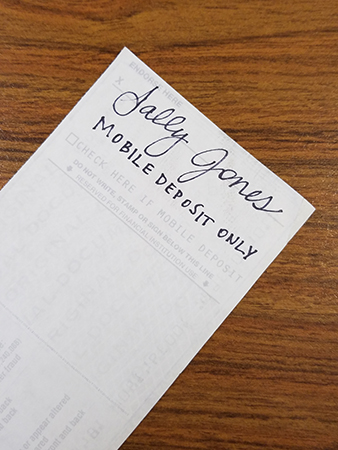
Farmers & Merchants Bank—Smart Bank. Smart You.
